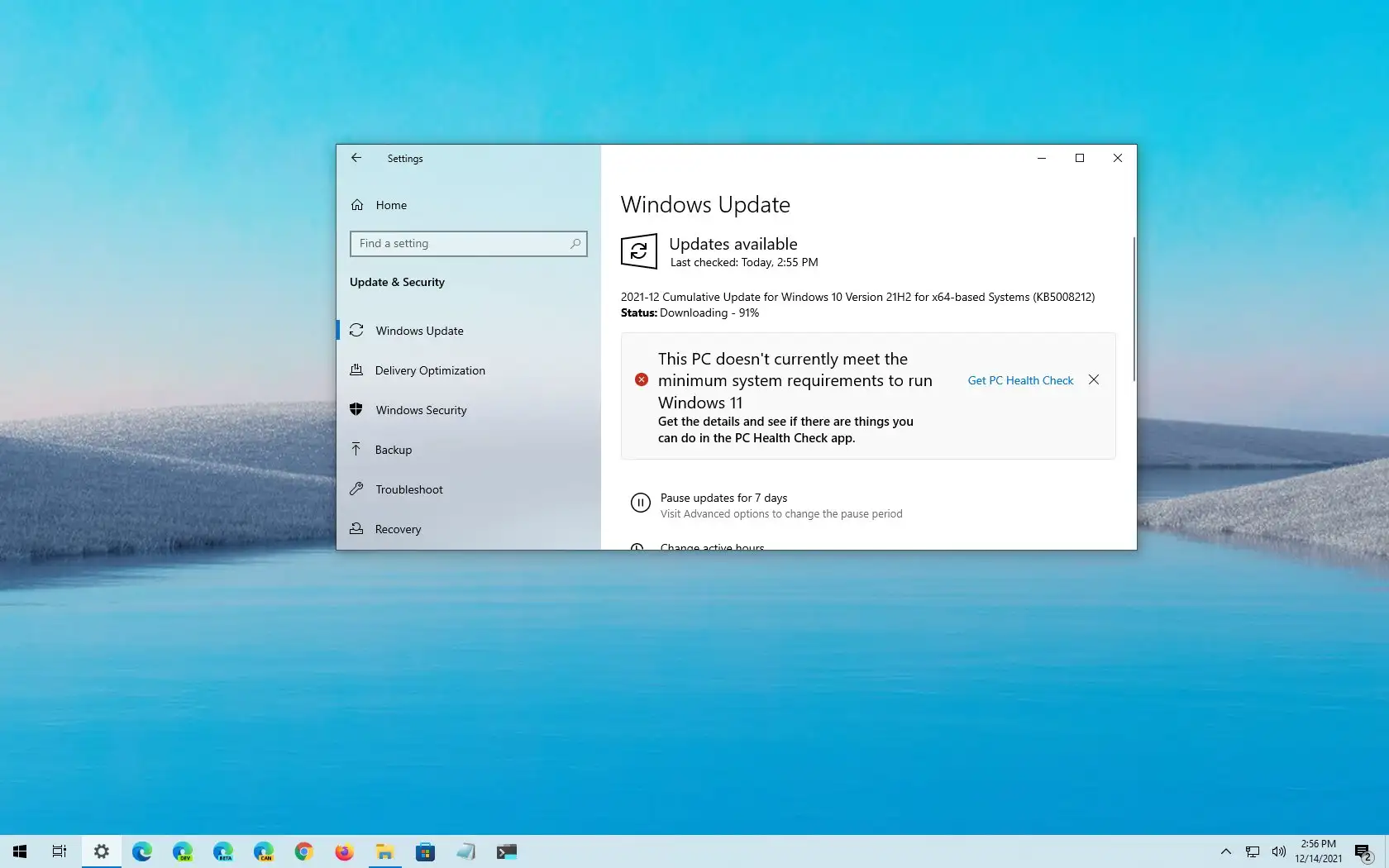- Microsoft releases the last update of Windows 10 in 2021.
- The update KB5008212 brings the version number to 19041.1415 (2004), 19042.1415 (20H2), 19043.1415 (21H1), and 19044.1415 (21H2).
- The update fixes several problems with search, WSL, networking, encryption, and more.
KB5008212 is the final Patch Tuesday update for Windows 10 in 2021. Devices running Windows 10 21H2, 21H1, 20H2, and version 2004 can get the update.
In accordance with the official notes, update KB5008212 bumps the version number to build 19041.1415 (2004), 19042.1415 (20H2), 19043.1415 (21H1), and 19044.1415 (21H2). It also fixes issues that were previously mentioned with the November C update preview, such as Windows Search issues, adds a new (cd) argument to specify a Windows or Linux path on WSL, fixes networking issues, fixes issues with BitLocker, and more.
Additionally, the business is providing updates for Windows 10 versions 1909, 1809, 1607, and 1507, among others.
Update KB5008212 fixes and changes
The most significant enhancements with the most recent Windows 10 update preview are as follows:
- Updates an issue that that causes some variable fonts to display incorrectly.
- Updates an issue that might cause the 32-bit version of Microsoft Excel to stop working on certain devices when you export to PDF.
- Updates an issue that displays letters or characters at the wrong angle when you use the Meiryo UI font and other vertical fonts. These fonts are frequently used in Japan, China, or other countries in Asia.
- Updates an issue that causes Internet Explorer to stop working when using the Input Method Editor (IME) to insert elements.
- Updates an issue that causes the Settings page to unexpectedly close after you uninstall a font.
- Updates an issue that affects your ability to rename a file using folder view in File Explorer when you use the new Japanese IME.
- Updates an issue that turns off screen capture and recording functionalities on the Windows Game Bar after a service failure.
- Updates an issue that prevents the applications that you use often from appearing on the Start menu as they should.
- Updates an issue that causes Internet Explorer to stop working.
- Updates an issue that prevents users from connecting to the following Xbox controllers using Bluetooth: Xbox One controllers that have Bluetooth support. Xbox Elite Wireless Controller Series 2. And Xbox Adaptive Controllers.
It’s crucial to remember that Windows 10 2004 is no longer supported. To continue receiving updates and support, it is advised that you upgrade to version 21H2 if you are still using this version.
Updates for older versions of Windows 10
Additionally, the company released the KB5008206 update for Windows 10 version 1909 on December 14 in order to address a number of issues. The version number has been updated to build 18363.1977.
The update KB5008218, which was released on December 14 as part of the version 1809 (October 2018 Update) release, fixed a known problem that could make it difficult for Microsoft Defender for Endpoint to launch or operate on systems that had Windows Server Core installed. Additionally, all of the fixes that were previously accessible with the November 22 preview are included in this update. The version number has been updated to build 17763.2366.
The December update resolves a number of issues and boosts the version number to build 14393.4825 if you are still using version 1607.
KB5008230, which fixes several bugs, was finally added to the original release of Windows 10 (version 1507), raising the version number to build 10240.19145.
Download December 2021 update for Windows 10
These updates will download and install automatically, and they are accessible right now. Nevertheless, you may always click the Check for updates option and force the update from Settings>Update & Security>Windows Update. As an alternative, the Microsoft Update Catalog website offers the update KB5008212 for direct download.