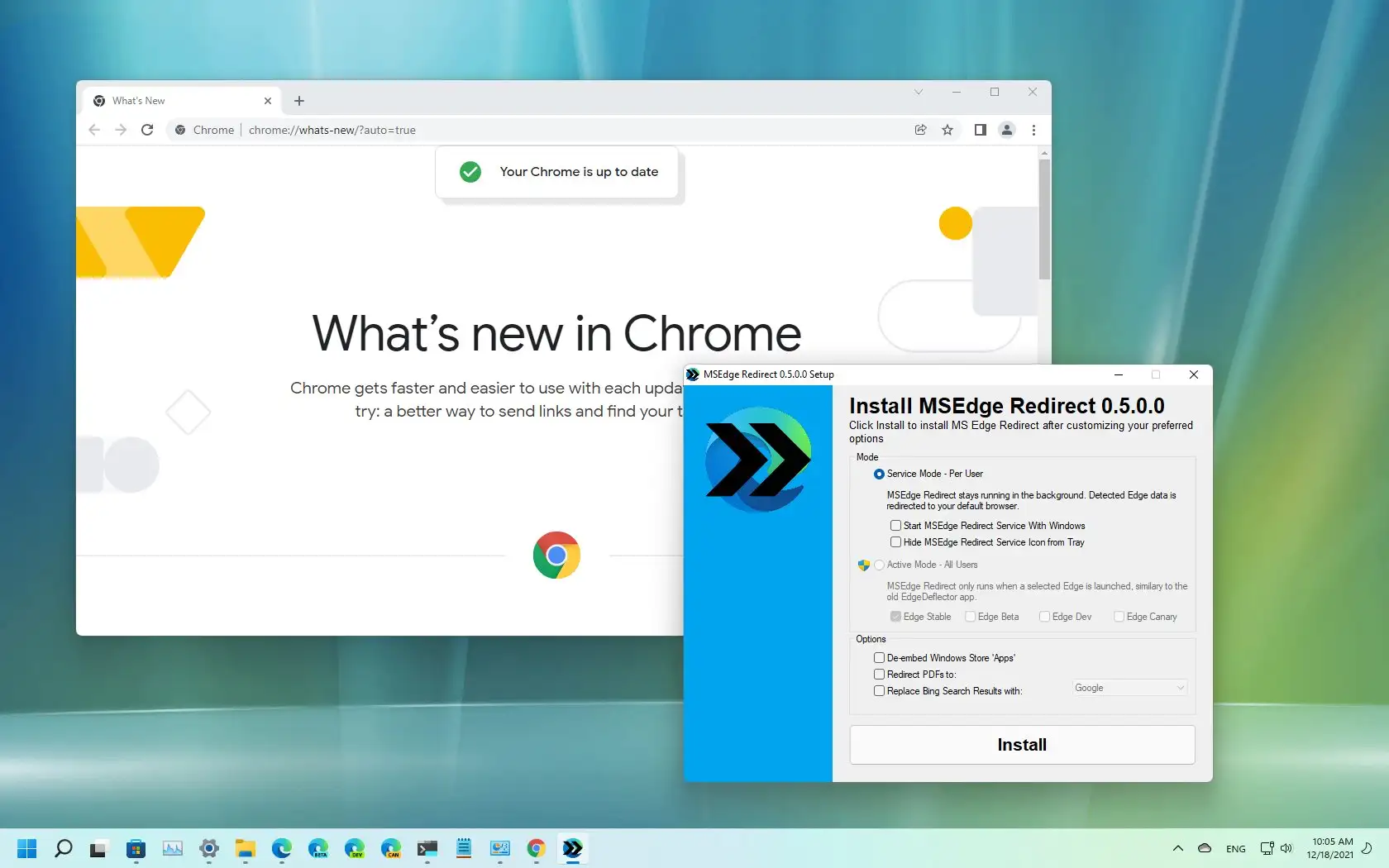- MSEdgeRedirect makes it possible to redirect certain links to your default browser.
- The tool is free, but it needs to be running as a service on Windows 11.
- MSEdgeRedirect was created after Microsoft blocked EdgeDeflector from doing the same thing.
It is feasible to circumvent Microsoft’s strategies to prevent you from setting a different browser as the default on Windows 11 thanks to a new program called MSEdgeRedirect.
Microsoft still requires you to use Microsoft Edge to open some links, including those from Windows Search, News, the Widgets panel, and many other locations, even though you can choose Chrome, Firefox, Brave, or any other browser as the default.
This limitation was circumvented by the EdgeDeflector tool, Mozilla, and the Brave browser. Microsoft, however, swiftly reacted, stating that solutions that alter system functionality are inappropriate and will be disallowed. Following the response, the company released KB5008215 for Windows 11, which prevents browsers and third-party technologies from attempting to reroute Microsoft Edge links.
Nevertheless, you may bypass the blocks and reroute links that use the Microsoft Edge protocol to open in the browser you set as the default by using a new program called MSEdgeRedirectnow.
The only drawback is that because the latest system update makes it more difficult to navigate the block, the tool must run continuously in the background in order to function. Additionally, the system will attempt to block the utility when you download it since it believes the file is harmful. Although it usually completes the redirect correctly, you are free to attempt it or not.