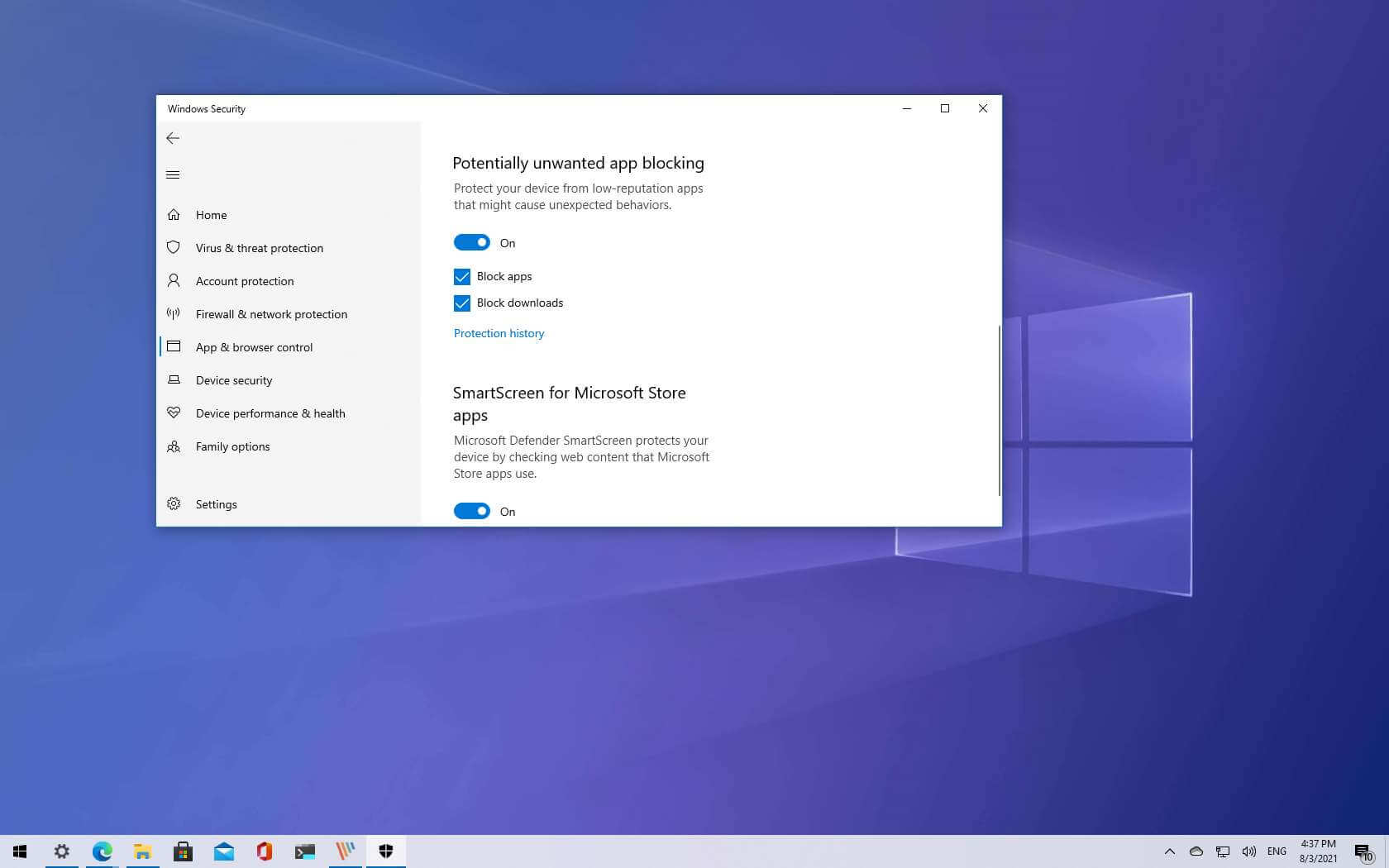- Windows 10 will now protect your PC from Potentially Unwanted Apps starting August 2021.
- These apps are not malware, but they can slow performance and install other harmful apps.
According to Microsoft, Windows 10 devices will now have automated protection against potentially unwanted apps (PUA). PUA is the term used to describe low-reputation apps on Windows 10 that are not malware but can cause your device to run much more slowly, show intrusive ads, or install other harmful apps.
The feature is not brand-new. With the release of the May 2020 Update, it was originally included as an optional feature in the Windows Security app. Microsoft is now turning the switch to make the capability available by default going forward, but only on machines that have Microsoft Defender Antivirus installed. This feature won’t be activated by default if you’re using a third-party anti-malware program.
This article will show you how to enable or disable the Potentially Unwanted Applications (PUA) setting and examine the prohibited apps if you want to take control of the feature.
Click the Reputation-based protection settings option, make sure the Potentially Unwanted App Blocking option is selected, and check if the PUA is activated under Windows Security>App & Browser Control.