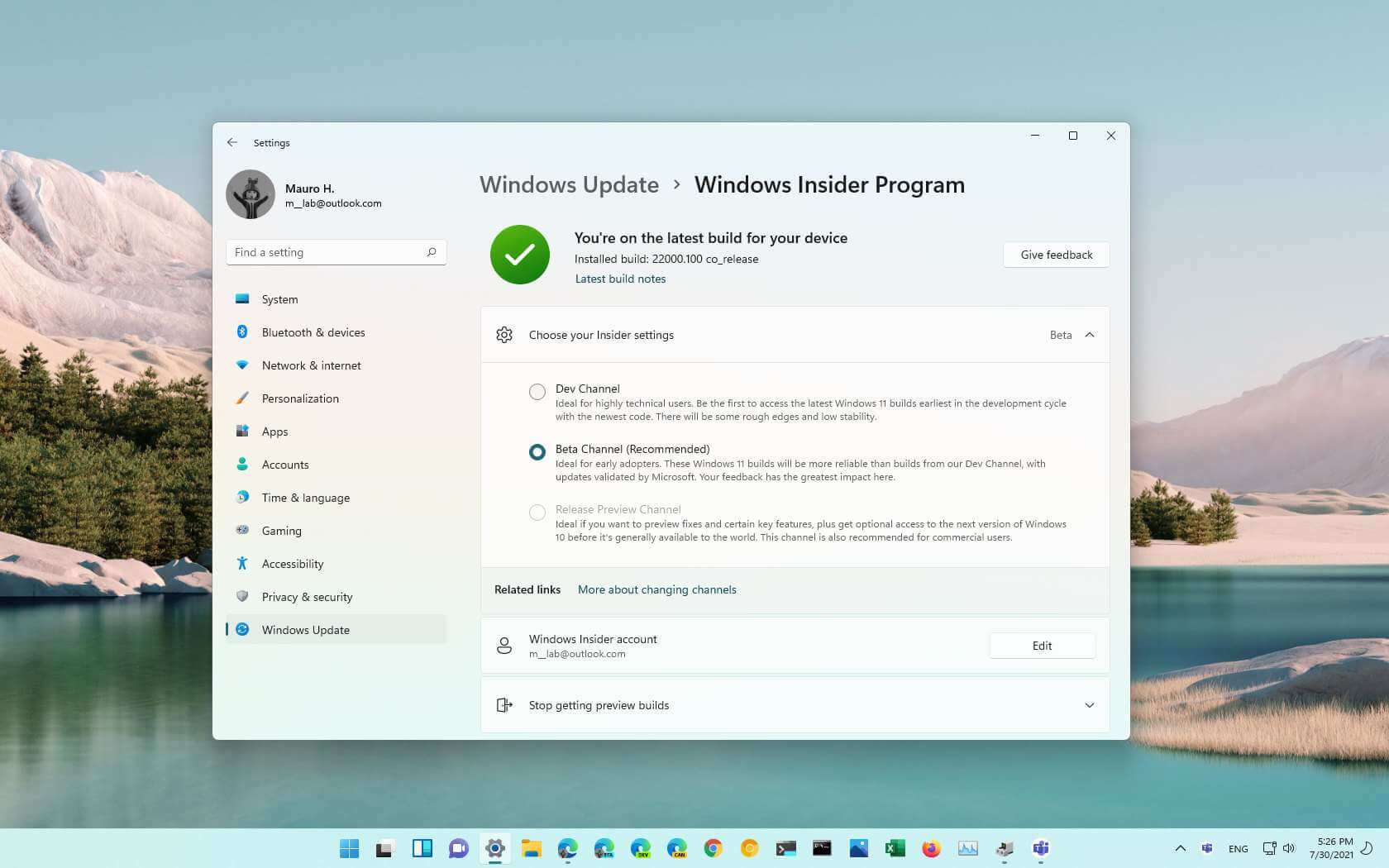For devices that are part of the Windows Insider Program’s Beta Channel, Microsoft releases the initial preview of Windows 11. The preview is identical to build 22000.100, which was just released by the firm on the Dev Channel. The release is more stable, Teams integration is not included, and this Windows 11 preview may only be installed on devices with appropriate hardware.
This flight is a welcome release for individuals who want to test the next version of the OS without many of the defects or issues typically present with versions in the Dev Channel, even though it doesn’t include any new features or updates. Additionally, the Beta Channel offers us a better idea of what features will be included in the final version of Windows because the enhancements are close to the next release.
Installing Windows 11 previews from the Beta Channel, however, requires a PC that satisfies the minimal hardware requirements, in contrast to the ones accessible in the Dev Channel. To test previews in this channel, you will therefore require a device with an AMD Ryzen 2000 or more current processor, 4GB of RAM, 64GB of storage, TPM 2.0, secure boot, and an 8th Gen Intel or newer processor.
For a limited time, Microsoft is permitting users with Dev Channel devices to switch to the Beta Channel without having to perform the standard reinstallation procedure. There is no need to transfer channels, though, if you feel at ease in the Dev Channel, as it will always have the most recent updates.
You can always enroll the machine by navigating to Settings>Update & Security>Windows Insider Program, hitting the “Get started” button, and then following the on-screen instructions to join the Beta Channel if you’re new to the program.